Frequently Asked Questions
See what’s possible with MyNiiU’s no-code integration.
What is MyNiiU?
MyNiiU is a no-code platform that enables you integrate, transform, and connect systems effortlessly. It simplifies API creation, data transformation, and application connectivity—without needing technical expertise.
Do I need technical skills to get started with MyNiiU?
Not at all. MyNiiU is designed for professionals across departments—operations, finance, marketing, and more. You don’t need to write a single line of code to set up integrations, build data flows, or create APIs.
What are the main benefits of using MyNiiU?
- Build APIs in minutes—no coding required
- Securely transfer databases across platforms, regardless of origin or destination
- Promote cross-department collaboration through flexible access settings.
What can I do with MyNiiU?
MyNiiU allows you to integrate, streamline, and automate data flows across multiple platforms, adapting to your business needs—without technical complexity.
Whether you're in marketing, sales, analytics, or operations, you can:
- Connect: Link data from Excel, CRMs, databases, APIs, ERPs, and more—all from one place.
- Refine: Clean, structure, and tailor information to your goals: segment audiences, create financial dashboards, monitor KPIs, or consolidate executive reports.
- Deliver: Send processed data to the tools you rely on—analytics platforms, BI systems, accounting software, or shared spreadsheets—for faster, more informed decisions.
How does MyNiiU work?
MyNiiU leverages cutting-edge technology to simplify how you extract, shape, and move data across systems—no coding required.
Its end-to-end workflow is built to help businesses centralize information, streamline operations, and stay agile with a user-friendly, no-code platform.
How can I start using MyNiiU?
Getting started with MyNiiU is easy. Just create your account to try our Freemium plan with full access—no credit card needed.
It’s the easiest way to see how MyNiiU can support your workflows and simplify how you connect data across systems.
Security and Privacy
How does MyNiiU protect data privacy?
We take security seriously and are committed to providing the most reliable experience possible through our API.
All data you send through MyNiiU is encrypted, meaning no one can view or tamper with it while it’s in transit.
We also use advanced authentication methods to ensure only authorized users can access your information.
What security technologies and practices does MyNiiU follow?
-
Threat detection filters to block unauthorized access attempts.
-
Ongoing security testing to proactively identify and patch vulnerabilities.
-
Compliance with global data privacy standards and frameworks.
How secure is my information and who can access it?
All requests within MyNiiU are protected using secure tokens (JWT), which ensures only verified users can reach your endpoints.
Your credentials are never exposed—only those with proper authorization can access the data.
You have full control: manage, revoke, or update credentials anytime, and monitor who accesses what and when.
Even when your endpoints are public-facing, your data remains secure.
Features
How does MyNiiU make customer data integration easier?
MyNiiU enables your clients to easily connect their data sources, standardize the format, and send the information you need—without added complexity.
What is a project?
What are MyNiiU connectors and what are they used for?
MyNiiU connectors make it easy to integrate your systems with external services, without added complexity.
There are two main types of connectors:
- Input connectors: Used to import or retrieve data from external sources.
- Output connectors: Used to send data to third-party destinations.
With connectors, you can automate both data imports and exports—making it easier to manage information across multiple platforms.
Can I create my own APIs?
Absolutely. MyNiiU lets you build both public and private APIs that align with your specific needs—no dev team required for custom setups.
What is a workflow?
Is where you coordinate how your data is managed—from connecting data sources and merging tables to transforming information and setting destinations.
You can also schedule when each step should run, giving you full control over your data flows.
Data organization and cleaning
What is a layout and what is it used for?
A layout is a data structure that helps organize and display information within the system. It provides a clear framework to manage data efficiently, tailored to each process or user requirement.
How do I create a new layout in MyNiiU?
Click the purple “+” button to create a new layout. Just add a name to get started—adding a description or fields is optional.
If you’re looking for an existing layout, go to the general view and use the search bar to filter by name.
What is data modeling and cleansing?
It’s the process of preparing and refining your data tables to ensure everything’s accurate and ready for analysis.
With MyNiiU, you can build and manage your own models—powered by built-in AI that helps make it faster and easier.
How does the modeling and cleansing process work in MyNiiU?
You can run specific actions on selected columns like cleaning or transforming data to make your tables easier to work with during analysis or processing. These steps help simplify data preparation and ensure everything’s in the right place.
To create a new model, just click the “+” button. To find an existing one, use the search bar and filter by name.
What can I do inside a data cleaning and transformation model?
You can edit, configure, or remove tables, and apply a variety of actions directly to your columns.
With MyNiiU, you’re able to replace values, remove duplicates, rename columns, convert formats, extract substrings, reorder fields, duplicate rows, clean up codes, emails, and text, and merge or match values—all in one place.
For numeric fields, you can also run basic calculations like adding, subtracting, multiplying, or dividing—so your data is ready to use when and where you need it.
Users & Roles
How do I add a user?
To add a new user, click the “+” button and complete the required fields: first name, last name, email, and role.
If you're looking for someone specific, use the search bar to filter by name or email.
How do I add a role?
Click the “Add role” button and set the right permissions before saving.
To update or delete a role, go to the roles list, select the one you want to change, and make the necessary adjustments.
You can also search by name using the search bar.
What are roles?
Roles define what users are allowed to do, based on their assigned permissions.
These are grouped into categories like connectors, licenses, projects, users, settings, and more.
Plans & Licensing
What does the Freemium plan include?
The Freemium plan gives you basic access to the platform's core features, allowing you to manage your data with some resource limitations.
It includes:
- 5 input connectors and 5 output connectors to integrate data sources.
- 1.0 GB of storage to save your data.
- 1 user with access to the platform.
Can I update my billing information?
Yes — just head to the Licenses section to view or update the payment details linked to your account.
What other plans are available?
Starter: Comes with 10 input/output connectors, 5 GB of storage, and access for 5 users.
Enterprise: Includes 20 input/output connectors, 10 GB of storage, and access for 10 users.